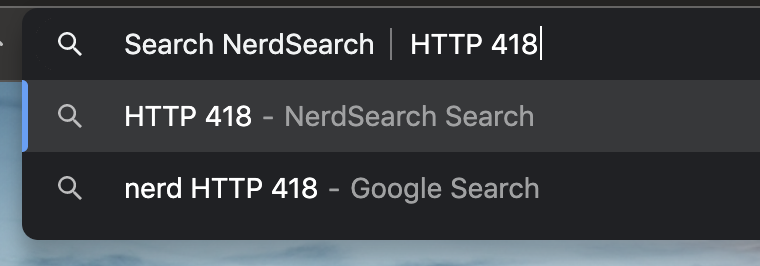During programming I still need to look up a lot of implementation details of features I am using; it appears that I do not know many things by heart, obviously – unfortunately. How to settle a discussion about HTTP response codes when it comes to 422 versus 400, 401 or 403? I need to look that up… I am an avid user of the MutationObserver and the IntersectionObserver, but I find it hard to remember all methods and options. I need to look that up too!
So to RTFM I usually start with Google, as everybody knows: “Google is your friend”. But the downside of Google is that I get too many search results… besides, I also get search results from websites I am not interested in. I haven’t visited them often lately, but I have strong negative feelings about w3schools.com (I actually do not want to name them here). They are a Norwegian family (this is not a problem of course) – according to data from 2009, they still use the Verdana font on their website, and I was fed up with the way they presented their content. Besides, though their name suggests they have something to do with the w3c, they definitely do not.
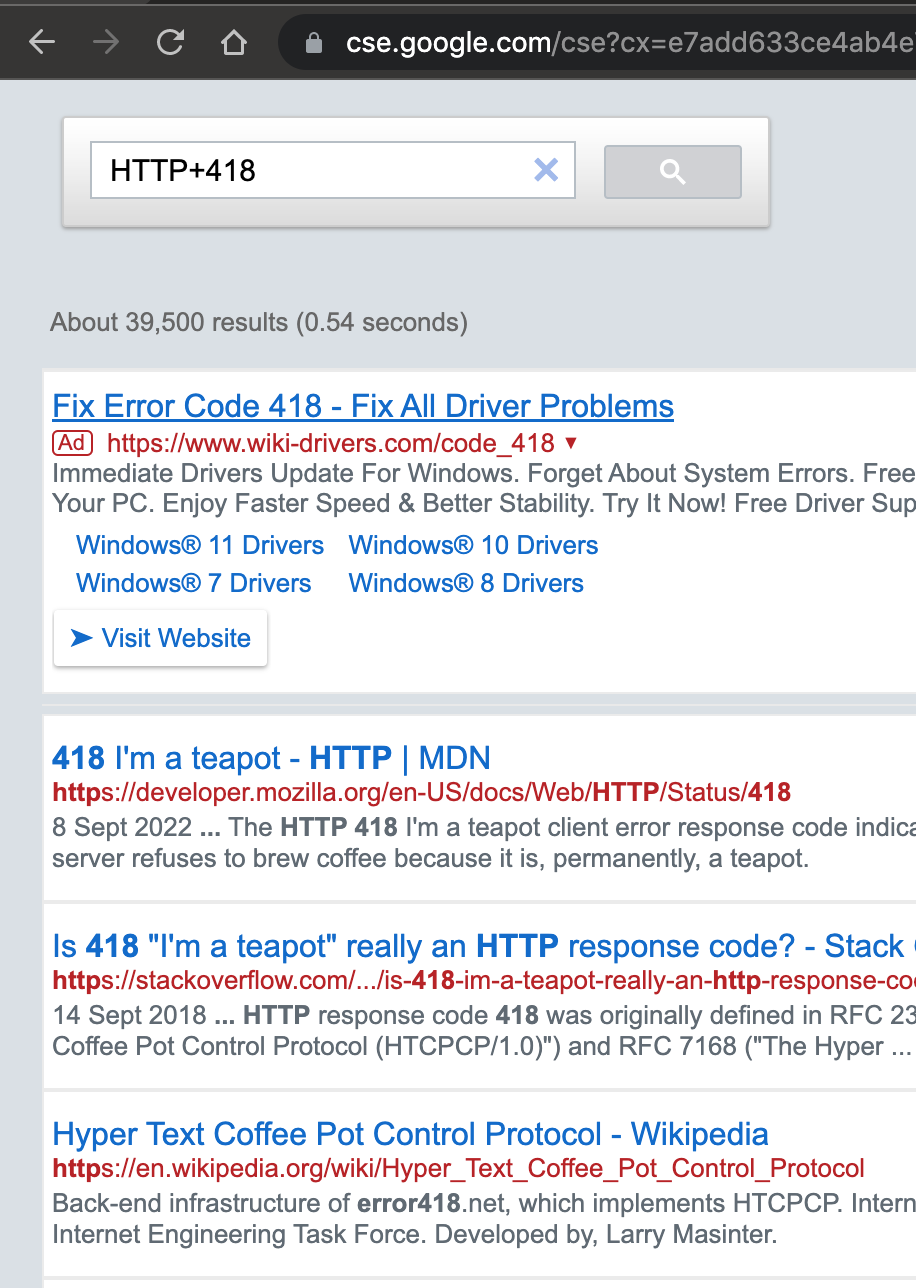
Programmable Search Engine
This lead me to overthink my Google usage and so I decided to create a custom search engine, for myself, showing search results from what I think are valuable resources. Google has this feature and it is currently named Programmable Search Engine, formerly known as Custom Search Engine! It is a tool to create a search engine that only returns matches from given websites. That sounds great! Now I can search resources I generally use, like MDN, Docker documentation, Caniuse and Stackoverflow!
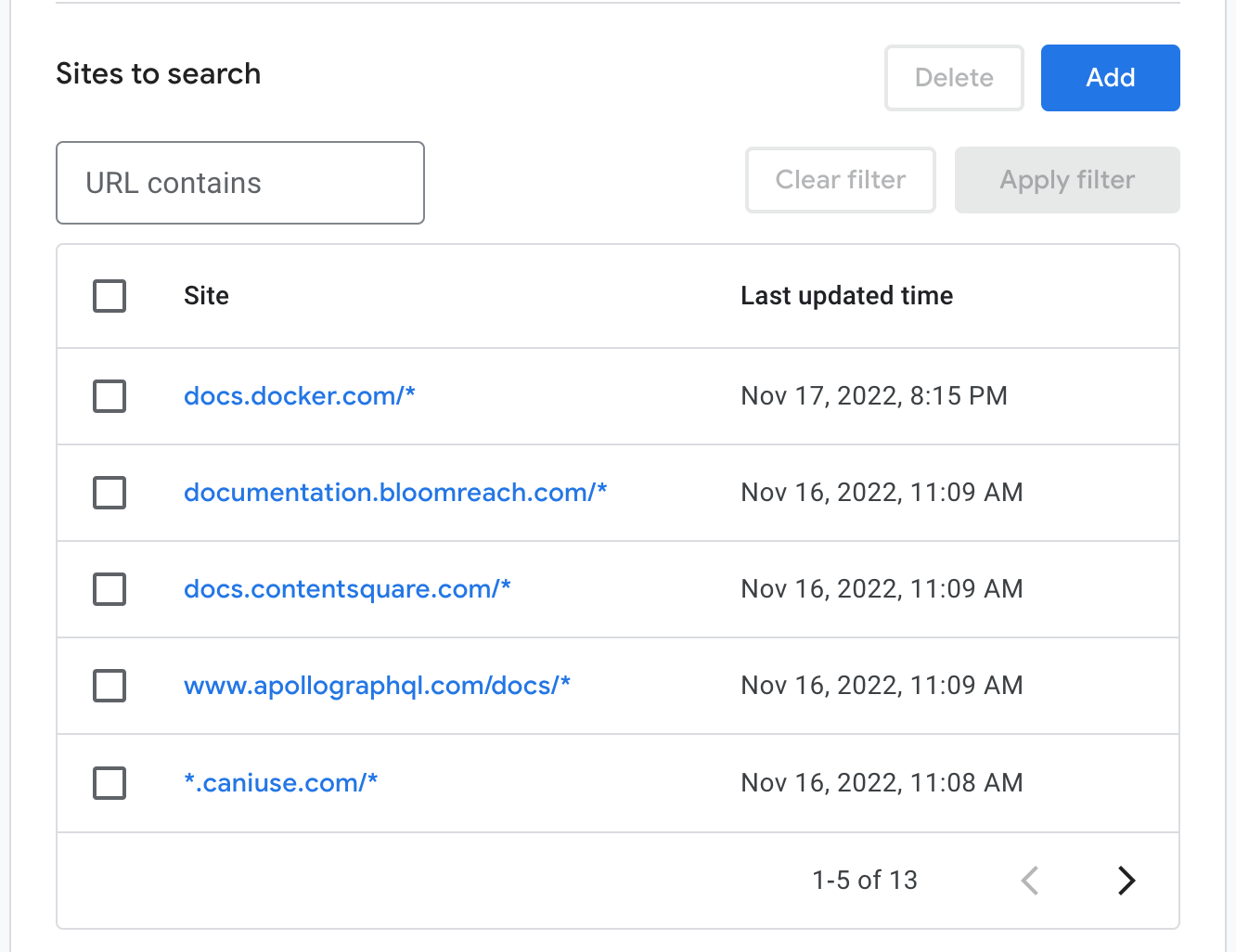
This Programmable Search Engine I created recently contains about a dozen websites. Some are related to 3rd parties from who we use a feature on www.g-star.com, others are generic programmer’s websites. Of course, one might say: you miss valuable blog posts on certain topics, like this one, containing more specialistic information, but for the main direct knowledge I need, my brand new search engine will satisfy my wishes!
NerdSearch
The good thing is that you can have a public URL for your Programmable Search Engine which you can bookmark and keep open in a pinned tab.
Even better, when you configure it in Google Chrome as separate Site Search entry named NerdSearch, with a shortcut, in my case “nerd”, I only need to type “nerd” in the address bar, press the tab key and start typing my query. After hitting enter I land on my own privately scoped Google search result page, with results limited to the site I think are most valuable for this purpose! Saves me lots of time!